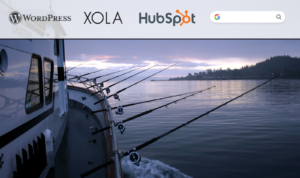As a guide, outfitter, or charter company it’s important to ensure that your business is listed accurately and consistently across all online listing platforms. This is where listing management comes into play. Listing management refers to the process of ensuring that your business information is up-to-date and consistent across various online directories and platforms. This includes platforms such as Google My Business, Yelp, Tripadvisor, and many more.
There are a number of reasons why listing management is important for guides. Here are just a few:
- Increased visibility: By ensuring that your business is listed accurately and consistently across multiple platforms, you increase the likelihood that potential customers will find you when searching online.
- Better search engine rankings: Consistent and accurate business listings can also help improve your search engine rankings, making it easier for potential customers to find you.
- Enhanced customer experience: Accurate and consistent business listings help to provide a better customer experience by ensuring that potential customers have access to the most up-to-date and relevant information about your business.
- Increased trust: Inaccurate or inconsistent business listings can lead to confusion and mistrust among potential customers. By maintaining accurate and consistent listings, you can build trust with potential customers and establish yourself as a reliable and trustworthy guide.
- More bookings: As research shows, the more awareness and trust your business can drive, the more bookings your business will get. Over 95% of all customers search your business online before making a purchase decision (i.e. booking a trip with you).
Now that we’ve established why listing management is important, let’s take a look at some of the top listing software’s available to help guide businesses manage their listings:
- Google My Business: Google My Business is a free tool offered by Google that allows businesses to manage their online presence across Google, including in search results and on Google Maps. It’s an essential tool for any guide looking to increase their visibility and attract more customers.
- Yelp: Yelp is a popular online review platform that allows businesses to manage their online reputation and connect with potential customers. With over 178 million monthly users, Yelp is a great way to reach a large audience of potential customers.
- Tripadvisor: Tripadvisor is another popular online review platform that allows businesses to manage their online reputation and connect with potential customers. With over 490 million unique monthly visitors, Tripadvisor is a great way to reach a large audience of travelers and adventure-seekers.
- Facebook: Facebook is a powerful platform for businesses to connect with potential customers and manage their online reputation. With over 2.8 billion monthly active users, Facebook is a great way to reach a wide audience and build your brand.
- Foursquare: Foursquare is a location-based social networking platform that allows businesses to manage their online presence across multiple platforms, including search engines, review sites, and social media. With over 50 million monthly active users, Foursquare is a great way to reach a large audience of potential customers.
Now that we’ve covered some of the top listing software’s available for guide businesses, let’s take a look at how to add your company to these listings:
1. Google My Business: To add your business to Google My Business, simply create an account and follow the prompts to verify your business information.
- Go to the Google My Business website (https://www.google.com/business/) and click “Start Now.”
- Sign in to your Google account or create a new one if you don’t have one already.
- Enter your business name and address. If you don’t have a physical storefront, you can choose to hide your address.
- Choose your business category. This helps Google understand what your business does and makes it easier for potential customers to find you.
- Add your business phone number and website (if you have one).
- Verify your business by mail, phone, or email. Google will send you a verification code to confirm that you’re the owner of the business.
- Once your business is verified, you can add more details like photos, hours of operation, and reviews.
2. Yelp: To add your business to Yelp, create a business account and follow the prompts to claim your business listing. Once your business is verified, you can add and update your business information as needed.
- Go to the Yelp for Business Owners website (https://biz.yelp.com/) and click “Get Started.”
- Enter your business name and address. If your business is already listed on Yelp, you can claim your listing instead of creating a new one.
- Choose your business category. This helps Yelp understand what your business does and makes it easier for potential customers to find you.
- Add your business phone number and website (if you have one).
- Verify your business by phone. Yelp will call you to confirm that you’re the owner of the business.
- Once your business is verified, you can add more details like photos, hours of operation, and reviews.
3. Tripadvisor: To add your business to Tripadvisor, create a business account and follow the prompts to claim your business listing. Once your business is verified, you can add and update your business information as needed.
- Go to the Tripadvisor for Business website (https://www.tripadvisor.com/Owners) and click “Get Started.”
- Enter your business name and address. If your business is already listed on Tripadvisor, you can claim your listing instead of creating a new one.
- Choose your business category. This helps Tripadvisor understand what your business does and makes it easier for potential customers to find you.
- Add your business phone number and website (if you have one).
- Verify your business by phone. Tripadvisor will call you to confirm that you’re the owner of the business.
- Once your business is verified, you can add more details like photos, hours of operation, and reviews.
4. Facebook: To add your business to Facebook, create a business page and follow the prompts to add your business information. You can also add and update your business information as needed.
- Go to the Facebook for Business website (https://www.facebook.com/business/help) and click “Create a Page.”
- Choose the type of business page you want to create (e.g. local business or brand).
- Enter your business name and address. If your business is already listed on Facebook, you can claim your listing instead of creating a new one.
- Choose your business category. This helps Facebook understand what your business does and makes it easier for potential customers to find you.
- Add your business phone number and website (if you have one).
- Verify your business by phone or mail. Facebook will send you a verification code to confirm that you’re the owner of the business.
- Once your business is verified, you can add more details like photos, hours of operation, and reviews.
5. Foursquare: To add your business to Foursquare, create a business account and follow the prompts to claim your business listing. Once your business is verified, you can add and update your business information as needed.
- Go to the Foursquare for Business website (https://foursquare.com/business/) and click “Claim Your Business.”
- Enter your business name and address. If your business is already listed on Foursquare, you can claim your listing instead of creating a new one.
- Choose your business category. This helps Foursquare understand what your business does and makes it easier for potential customers to find you.
- Add your business phone number and website (if you have one).
- Verify your business by phone or email. Foursquare will send you a verification code to confirm that you’re the owner of the business.
| Platform | Importance to Guides and Outfitters | Pros | Cons |
|---|---|---|---|
| Google My Business | Provides a free business listing that can be optimized for local search | – Increases online visibility – Easy to use – Free | – Requires consistent updating – Negative reviews can hurt reputation |
| Yelp | Enables customers to leave reviews and helps with local SEO | – Boosts SEO – Free marketing – Builds credibility | – Negative reviews can hurt reputation – Some businesses pay for fake reviews |
| TripAdvisor | Provides a platform for customers to leave reviews and book tours | – Huge audience – Boosts SEO – Free marketing | – Negative reviews can hurt reputation – Some businesses pay for fake reviews |
| Allows businesses to engage with customers and promote their services | – Huge audience – Builds credibility – Free marketing | – Requires consistent updating – Organic reach is declining | |
| Foursquare | Provides accurate location information for customers and SEO benefits | – Boosts SEO – Provides location information – Free | – Smaller audience than other platforms – Requires consistent updating |
| Visual platform to showcase experiences and reach new customers | – Increases online visibility – Highly visual – Free marketing | – Organic reach can be low – Limited linking options | |
| Platform to connect with customers and promote services | – Allows for real-time engagement with customers – Free marketing – Good for events | – Can be time-consuming to manage – Limited reach compared to other platforms | |
| YouTube | Visual platform to showcase experiences and reach new customers | – Highly visual – Huge audience – Provides additional marketing opportunities | – Can be time-consuming to produce content – Requires consistent updating |